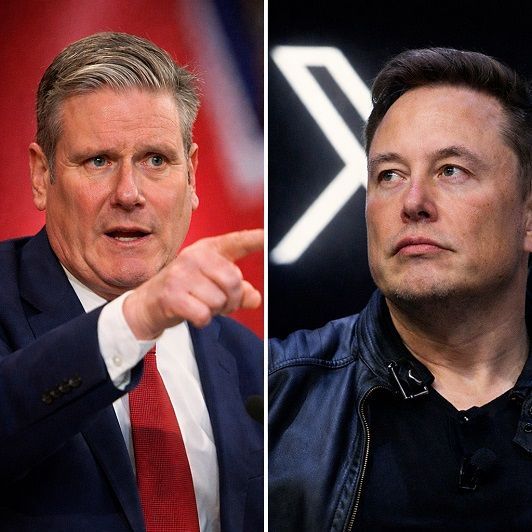Tech Insight : Support Ends But Hundreds of Millions Still on Windows 10
Tech Insight : Support Ends But Hundreds of Millions Still on Windows 10
Hundreds of millions of computers are still running Windows 10 as Microsoft ends support on 14 October 2025, raising major concerns about cost, security, and the scale of the global upgrade still to come.
The Countdown to End of Support
Microsoft has confirmed that Windows 10 will reach the end of support on 14 October 2025. From that date, devices will still operate normally, but they will stop receiving free security and feature updates. Microsoft warns that “without continued software and security updates, your PC will be at a greater risk for viruses and malware.”
The change also affects Microsoft 365 applications, which will no longer be supported on Windows 10 after the same date. Security updates for Microsoft 365 will continue for three years, until 10 October 2028, to allow users time to transition safely.
The Scale
Despite years of preparation time, Windows 10 remains installed on a huge number of computers. For example, recent figures from StatCounter show it still powers around 40 per cent of all Windows PCs worldwide. Given that Microsoft previously said there were more than 1.4 billion active Windows devices globally, that leaves hundreds of millions still running Windows 10.
In the UK alone, consumer group Which? estimates that roughly 21 million people still own or use a Windows 10 computer. A September 2025 survey found that 26 per cent of these users plan to keep using it after support ends, even though that will leave their systems exposed to security risks and scams.
Businesses Still Rely on Windows 10
The same pattern is visible in the business sector. For example, industry analysts estimate that more than half a billion corporate PCs worldwide still run Windows 10, and around half of those will not be upgraded in time for the deadline.
A major reason appears to be hardware compatibility. For example, around one in five of these business systems reportedly fails to meet Windows 11’s stricter requirements, which include a modern CPU, Secure Boot, and a Trusted Platform Module (TPM) 2.0. Many older but still reliable machines simply do not qualify.
Why So Many Haven’t Upgraded
Three main factors appear to explain the slow migration, which are:
– Hardware requirements have left a large portion of older PCs stranded (as mentioned earlier). Windows 11 requires at least a compatible 64-bit processor, 4 GB of RAM, 64 GB of storage, UEFI with Secure Boot, and TPM 2.0. Even a capable Windows 10 machine from just a few years ago might fail one or more of these checks.
– Cost pressures have delayed hardware refreshes. For example, PC makers like Dell, Lenovo and HP have all reported slower enterprise replacement cycles in 2025 as buyers prioritise other investments. Some organisations have budgeted to pay for extended support instead of immediate upgrades.
– Upgrade complexity is a factor. For businesses, migration involves application testing, driver checks, and user training. For households and small firms, it often requires confidence and time they may not have.
What Happens After October?
From 15 October 2025 onwards, unsupported Windows 10 systems will receive no further free patches or fixes. This means that any new security vulnerabilities discovered after that date will remain open, creating a growing risk window. Cyber security specialists warn that unpatched operating systems are a prime target for ransomware and data-theft attacks.
Microsoft stresses that users can continue running Windows 10, but without updates, the risks will increase over time. Applications that depend on newer Windows features may also stop working correctly.
Paying for Extra Time
To bridge the gap, Microsoft is offering an Extended Security Updates (ESU) programme. For business customers, the cost is 61 US dollars per device for the first year, doubling each year after that to 122 dollars and then 244 dollars. The escalating cost is designed to encourage organisations to move to Windows 11 rather than rely indefinitely on paid protection.
For home users, Microsoft has made ESU more accessible. For example, consumers can enrol for one year of updates in three ways:
1. Free of charge if the PC is linked to a Microsoft account.
2. By redeeming Microsoft Rewards points.
3. By paying a one-time fee of 30 US dollars. Each licence covers up to ten devices.
Within the European Economic Area, Microsoft has agreed to offer a year of ESU without requiring additional sign-ups or conditions, following pressure from digital rights and consumer advocacy groups.
Upgrading Free to Windows 11
If the hardware is eligible, upgrading to Windows 11 is free. Users can check by opening Settings > Update & Security > Windows Update and selecting Check for updates. Systems running Windows 10 version 22H2 and meeting minimum specifications can install Windows 11 directly through Windows Update.
Microsoft lists the minimum requirements as:
– A compatible 64-bit CPU
– 4 GB RAM and 64 GB storage
– TPM 2.0 enabled
– Secure Boot capable
– A DirectX 12-compatible graphics card and display above 9 inches 720p
However, if a PC fails these requirements, the main options are to buy a new Windows 11 machine, enrol temporarily in ESU, or install an alternative operating system such as a lightweight Linux distribution to extend the device’s life.
The Case for Moving On
Microsoft has long been promoting Windows 11 as a “more modern, secure, and highly efficient” computing platform. This, Microsoft says, is because it enforces stronger defaults such as Virtualisation-Based Security, Credential Guard, and Secure Boot, all designed to reduce ransomware and firmware-level attacks. The newer OS also integrates with Microsoft Copilot and other AI-assisted features that rely on modern chipsets.
Upgrading Early (Which Isn’t That Early Now)
For businesses, upgrading early (i.e., before the deadline), may reduce compliance and insurance risks, since running unsupported software can breach some cyber security frameworks and policies. It may also help IT teams adopt newer management tools, identity controls, and endpoint protection frameworks built for Windows 11.
Potential Problems When Upgrading
That said, upgrades are not always seamless and painless. For example, older peripherals and specialist software may lack updated drivers or compatibility support. Also, systems running older BIOS configurations may need to switch to UEFI before enabling Secure Boot. Without a full backup, there is always a risk of data loss or disruption during installation.
Microsoft advises users to back up data first using Windows Backup or OneDrive, and many IT departments are rolling out pilot migrations to test device readiness before full deployment.
Criticism and Environmental Concerns
Consumer and environmental groups have criticised Microsoft for enforcing such strict hardware requirements to accommodate Windows 11. For example, campaigners argue this could prematurely render millions of otherwise usable PCs obsolete, contributing to global e-waste and unnecessary cost for consumers and public bodies.
Advocacy groups in Europe and the United States have also urged Microsoft to extend Windows 10’s life for businesses, warning that so many unsupported devices could become a major security liability. Some suggest that paid ESUs are a temporary “band-aid” that addresses symptoms but not the root cause of an accelerated replacement cycle.
Industry observers agree that the scale of this transition is unusually large. It’s important to realise that Windows 10 became one of the most widely adopted versions in Microsoft’s history, and is used by corporations, schools, and government agencies alike. Replacing or upgrading hundreds of millions of PCs is therefore an expensive and time-consuming global task.
What Should Users Do Now?
Microsoft’s advice to users is straightforward, i.e. check if your PC can run Windows 11. If it can, upgrade now while the process remains free. If it cannot, enrol in the Extended Security Updates programme to stay protected while planning your next move.
For households, that may mean replacing an ageing device. For businesses, it may require budgeting for large-scale hardware refresh programmes or short-term ESU coverage. Either way, leaving systems unsupported is now the biggest risk of all.
What Does This Mean For Your Business?
The reality now facing users, organisations, and regulators is that the Windows 10 era is ending far faster than many are ready for. Hundreds of millions of devices still depend on an operating system that will soon no longer receive free security support, and while Microsoft’s paid options may buy some time, they do not remove the core problem of ageing hardware and an uneven global upgrade path. For UK businesses, this situation brings practical as well as strategic implications. For example, firms that continue using unsupported machines risk breaching cyber security frameworks, invalidating insurance policies, or exposing customer data to avoidable threats. However, for many, replacing entire fleets of computers in a single financial year is neither easy nor affordable.
This balancing act is also testing government departments and public services that rely on long-life IT infrastructure. Large numbers of public sector computers, from hospitals to local authorities, are still on Windows 10. Extending their life through paid security updates may help maintain continuity, but costs will quickly rise. In a climate of tight budgets, these decisions affect everything from digital transformation plans to cyber resilience strategies.
For Microsoft, the move signals a push toward a more modern, secure, and AI-ready ecosystem, aligning with its wider Copilot vision. However, the backlash from environmental and consumer groups highlights a growing tension between technological progress and sustainability. Millions of still-functional computers risk becoming e-waste before their time, raising difficult questions about repairability and responsible upgrade paths.
The next year will therefore be decisive. Businesses and individual users that act early will avoid disruption and keep their systems compliant and secure. Those that wait may find the costs of inaction climbing fast, whether through higher ESU fees or exposure to attack. The broader message here is that the end of Windows 10 is more than a software milestone. It is a reminder that long-term planning, sustainable procurement, and realistic upgrade cycles are now essential parts of digital risk management for every organisation.