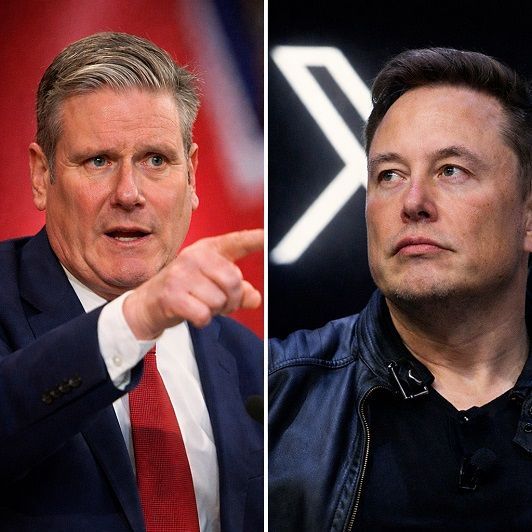Tech Tip – Turbocharge Windows Search
Tech Tip – Turbocharge Windows Search
Want to find your files in seconds? Get instant access to your Windows files, documents, and apps by enabling Enhanced Search Indexing. Here's how:
For Windows 11:
- Go to Settings > Privacy & security > Searching Windows.
- Select the "Enhanced" option under "Find my files".
For Windows 10:
- Go to Settings > Search > Searching Windows.
- Click on "Classic" and select "Enhanced" to enable Enhanced indexing.
Customising Search Locations:
To refine your search results and focus on the files and folders that matter most to you:
- Go to Settings > Privacy & security > Searching Windows (Windows 11) or Settings > Search > Searching Windows (Windows 10).
- Click on "Customise search locations" or "Advanced indexer settings".
- Click "Modify" to add or remove indexed folders.